About this Guide
This guide has two tabs: one to help you find information sources and images for your presentation and one with links to short videos and documents about how to know if a source is scholarly and how to evaluate your sources. You should always evaluate your all of sources for credibility.
Scroll down to see the full content of the guide.
Contents:
Need Help? Please Ask!
This guide is intended to help get you started by reviewing the resources and search tips we discussed in your library class session.
During your search process, if you are having trouble finding what you need, please don't hesitate to email me or schedule a Webex or face to face appointment with me.
If you have questions about PowerPoint or about software for creating a video, schedule an appointment at the Student Technology Assistance Center:
Online reference sources: good for a broad overview of the country and culture
CIA World Factbook
-
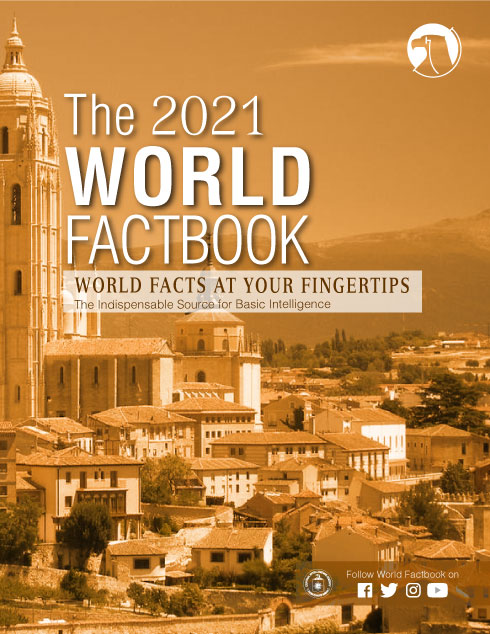 The World Factbook
by
Publication Date: 2021The World Factbook provides basic information on the history, people, government, economy, energy, geography, environment, communications, transportation, military, terrorism, and transnational issues for 266 world entities.
The World Factbook
by
Publication Date: 2021The World Factbook provides basic information on the history, people, government, economy, energy, geography, environment, communications, transportation, military, terrorism, and transnational issues for 266 world entities.
Published online by the CIA annually, but updated weekly. The FAQs contain additional information about how countries and regions are listed and how the source may be used.
Countries, Peoples, and Cultures (ebook series)
These volumes provide insight into the social, cultural, economic, historical, and religious practices of countries around the world.
-
 Vol. 1: Countries, Peoples and Cultures: Central & South America
by
ISBN: 9781619257887Publication Date: 2015
Vol. 1: Countries, Peoples and Cultures: Central & South America
by
ISBN: 9781619257887Publication Date: 2015 -
 Vol. 2: Countries, Peoples & Cultures: Central, South & Southeast Asia
by
ISBN: 9781619257931Publication Date: 2015
Vol. 2: Countries, Peoples & Cultures: Central, South & Southeast Asia
by
ISBN: 9781619257931Publication Date: 2015 -
 Vol. 3: Countries, Peoples and Cultures: Western Europe
by
ISBN: 9781619257979Publication Date: 2015
Vol. 3: Countries, Peoples and Cultures: Western Europe
by
ISBN: 9781619257979Publication Date: 2015 -
-
 Vol. 5: Countries, Peoples & Cultures: Miiddle East & North Africa
by
ISBN: 9781619257993Publication Date: 2015
Vol. 5: Countries, Peoples & Cultures: Miiddle East & North Africa
by
ISBN: 9781619257993Publication Date: 2015 -
 Vol. 6: Countries, Peoples & Cultures: Eastern & Southern Africa
by
ISBN: 9781619257832Publication Date: 2015
Vol. 6: Countries, Peoples & Cultures: Eastern & Southern Africa
by
ISBN: 9781619257832Publication Date: 2015 -
 Vol. 7: Countries, Peoples and Cultures: Western & Central Africa
by
ISBN: 9781619257856Publication Date: 2015
Vol. 7: Countries, Peoples and Cultures: Western & Central Africa
by
ISBN: 9781619257856Publication Date: 2015 -
 Vol. 8: Countries, Peoples and Cultures: North America and The Caribbean
by
ISBN: 9781619257870Publication Date: 2015
Vol. 8: Countries, Peoples and Cultures: North America and The Caribbean
by
ISBN: 9781619257870Publication Date: 2015 -
 Vol. 9: Countries, Peoples & Cultures: East Asia & The Pacific
by
ISBN: 9781619257917Publication Date: 2015
Vol. 9: Countries, Peoples & Cultures: East Asia & The Pacific
by
ISBN: 9781619257917Publication Date: 2015
Other
-
Worldmark Encyclopedia of the Nations by
ISBN: 9781414490908Publication Date: 2012Presents easy-to-understand information on countries and dependencies from around the world. Entries discuss a variety of topics in detail, from banking and securities to climate, from government data to demographic statistics. Also includes biographical essays on national leaders. -
Worldmark Encyclopedia of Cultures and Daily Life by
ISBN: 9781414448824Publication Date: 2009v. 1. Africa -- v. 2. Americas -- v. 3-v. 4. Asia & Oceania -- v. 5. Europe
Provides information on the cultures of the world, covering different areas of daily life including clothing, food, language and religion.
Countries: organizations-good for statistics & background
-
Country statistical profiles: Key tables from OECDThe key tables by country statistical profiles include a wide range of indicators on economy, education, energy, environment, foreign aid, health, information and communication, labour, migration, R&D, trade and society. Historical data refer to the latest eight time periods.
-
Country StudiesFrom the Library of Congress. presents a description and analysis of the historical setting and the social, economic, political, and national security systems and institutions of countries throughout the world. Most of these studies were published between 1988-1998, although a few have been updated. They offer historical information and perspective.
-
International Data Base - US Census BureauFrom the U.S. Census Bureau. Offers a variety of demographic indicators like mid-year population; fertility, mortality, and migration rates for countries and areas of the world with a population of 5,000 or more.
QuickSearch: find articles and more
QuickSearch is the default search on the homepage of the libraries website. QuickSearch searches across many of our databases in many different disciplines (think Google, but with library resources) and you can find material in a variety of formats (books, videos, magazines, scholarly journals, documents), but you have the option to limit by document type.
QuickSearch is a good place to start when looking for information about cultures because cultural information is part of many different disciplines.
-
QuickSearch This link opens in a new window
QuickSearch helps you to find books, journal articles and other resources available through Wright State and OhioLINK. QuickSearch displays results from hundreds of databases, state-wide library inventories, and publishers' collections. Sign-in with your WSU account to get access to digital material.
Tips for Using QuickSearch:
- Start with a keyword search of the concepts you are trying to find. You can start broad:
- example: France cultur* - This searches for the word France and also the word culture, cultures, or cultural in the QuickSearch citation records.
- Browse at least the first couple of pages of results.
- Try using more specific keywords for the elements of the country or the culture you are trying to find:
- examples: France geograph*, France philosoph*, philosoph* France, French philosoph*, France art, France performing arts, France theater, France theatre, France cinema, etc.
- Look at the keywords the appear in the titles, abstracts, and subjects of the citations you retrieve. Are there any that are relevant to your assignment that you didn't think to use in your search? If so, try searching those.
- Use the various limiters to the left of your results list. You can limit to scholarly peer-reviewed journals or other formats. You can also limit by date. subject, and languages of the article or book, if needed.
- Note: Elements of culture tend to change relatively slowly, so you may not always need sources that are extremely recent. However, if you use older sources, statistics (such as country demographics), government officials, and the like have probably changed, so you will want more recent sources for those kinds of things.
- Because of the time it takes to compile official statistics, the most current statistics are often released more than a year behind the current year.
Library catalogs: find additional overviews or more specific information
Depending on the country you picked, you may be able to find additional overview sources or you may find more specific books and media about the country and its culture(s) in the WSU Catalog or the OhioLINK Catalog. Both are available on the home page of the libraries website (or use the links below). The OhioLINK catalog allows you to identify and request books owned by other college, university, and other OhioLINK member libraries throughout Ohio (allow time for the requested items to arrive).
How to use the library catalog to find more country and culture information
- Start with a keyword search of the concepts you are trying to find. You can start broad:
- example: France cultur* - This searches for the word France and also the word culture, cultures, or cultural in the catalog records.
- Browse at least the first couple of pages of results.
- You can focus the search in on your subject a little more by changing the drop down menu from Keyword to LC Subject. This searches for the words you typed in the subject headings of the item rather than just anywhere in the record.
- You can switch back to a keyword search while still making it more specific. Try using more specific keywords for the elements of the country or the culture you are trying to find:
- examples: France geograph*, France philosoph*, philosoph* France, French philosoph*, France art, France performing arts, France theater, France theatre, France cinema, etc.
- Look at the subject headings in the results you are getting. They are clickable! If you click them, they will run a new search on that particular subject.
- It helps to browse the subject headings in the book records you find because they often describe the concept in a way you would not have thought to describe it yourself, but that is very helpful for finding other relevant books on the topic.
- example: National Characteristics, French
-
WSU CatalogLooking for books? See what we have in the library by searching our catalog.
Images
You may use these multimedia resources for in-class presentations, but if your presentation or paper will be posted to the internet or published in some other way, then you must get the multimedia creator's permission to use the image.
Always cite multimedia resources as you would any other resource. See our guide for Citing your Sources or ask your librarian if you need help.
-
ARTstor (WSU only)digital library of more than one million images in the arts, architecture, humanities, and social sciences with a suite of software tools to view, present, and manage images for research and pedagogical purposes.
-
Oxford Art Online This link opens in a new window
Includes the Dictionary of Art, ed. Jane Turner (1996, 34 vols.) and The Oxford Companion to Western Art, ed. Hugh Brigstocke (2001) and newly contributed articles. Includes art image thumbnails, line drawings, and links to external images.
-
Wikimedia CommonsWikimedia Commons is a database of freely usable media files to which anyone can contribute.
-
PxhereOn Pxhere you may find and share images free of copyrights. All pictures are released under Creative Commons CC0 into the public domain.
-
UnsplashOver 550,000 free (do-whatever-you-want) high-resolution photos brought to you by the world’s most generous community of photographers.
-
Flickr's Creative Commons"Many Flickr users have chosen to offer their work under a Creative Commons license, and you can browse or search through content under each type of license."
-
Getty ImagesAnyone can use the photos: Getty Images has an open-embed program that will let users drop in any image they want, as long as the service gets to append a footer at the bottom of the picture with a credit and link to the licensing page.
-
Morgue File"Free images for your inspiration, reference and use in your creative work, be it commercial or not!"
-
Public Health Image Library (PHIL)PHIL offers an organized, universal electronic gateway to Centers for Disease Control and Prevention pictures. Collection includes natural disasters, bioterrorism, environmental and behavioral health, etc.
-
Library of Congress Prints & Photographs Online Catalog"Some of these photos and images are in the public domain and may be used and reproduced without permission or fee. However, some photos and images may be protected by license."
-
FlaticonThe largest database of free icons available in PNG, SVG, EPS, PSD and BASE 64 formats.
-
PixabayPixabay is a vibrant community of creatives, sharing copyright free images and videos. All contents are released under the Pixabay License, which makes them safe to use without asking for permission or giving credit to the artist - even for commercial purposes.
Online Art Museum Collections (a selection)
-
National Gallery of Art- Images OnlineThe National Gallery of Art was conceived and given to the people of the United States by Andrew W. Mellon (1855–1937). Mellon was a financier and art collector who served as U.S. secretary of the treasury from 1921 to 1932. During his years in Washington, DC, Mellon came to believe that the United States should have a world-class national art museum comparable to those of other nations. Includes over 50,000 items. Located in Washington, DC.
-
Metropolitan Museum of Art - The Met Collection (Browse or Search)Founded in 1870, "the Metropolitan Museum of Art collects, studies, conserves, and presents significant works of art across time and cultures in order to connect all people to creativity, knowledge, ideas, and one another."
-
Guggenheim Museum- The Collection OnlineAn internationally renowned art museum and one of the most significant architectural icons of the 20th century. Located in New York City.
-
Louvre- Atlas database of ExhibitsCovers all the works exhibited in the museum - some 30,000 items. browse the collection by Department, Room, or Recent acquisitions; or search using a Simple or Advanced search option. Located in Paris, France.
-
Prado- Online GalleryThe Spanish royal family is responsible for the Prado’s bounty of classical masterpieces. Over centuries, kings and queens collected and commissioned art with passion and good taste. In addition to stars of Spanish painting such as Velázquez, Goya, Ribera, and Zurbarán, the Prado has big collections of Italian (including Titian and Raphael) and Flemish artists. Fernando VII opened the collection to the public in 1819, in the same neoclassic building it’s housed in today, designed by Juan de Villanueva. Located in Madrid, Spain.
-
Uffizi Gallery- Digital Archivesa gallery that holds the world’s finest collection of Renaissance paintings. All the famous names of Italian art are here—not only the Renaissance masters, but also painters from the early medieval, baroque, and Mannerist heydays. Located in Paris, France.
Ask Us
Questions? Ask a librarian!

